
Welcome to Rivulis Wireless Network
In you wireless connection list under Settings press the small ! next to the Rivulis network name:
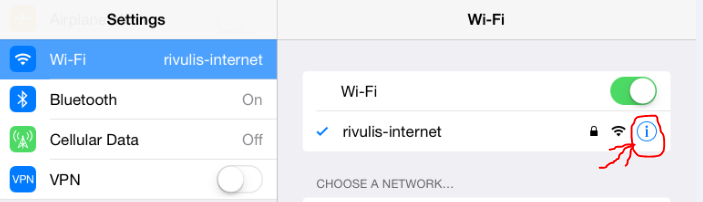
Select the Auto at the buttom and enter http://172.17.100.254/proxy.pac
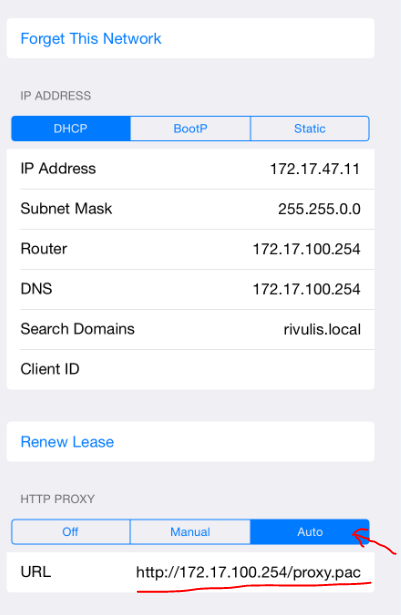
If you are seeing this message, it means that you are missing a configuration on your device.
Please click on the following link, according to the device you need to configure.
Windows Android iOS/iPhone