
Welcome to Rivulis Wireless Network
On connect to the network choose Advance Settings:
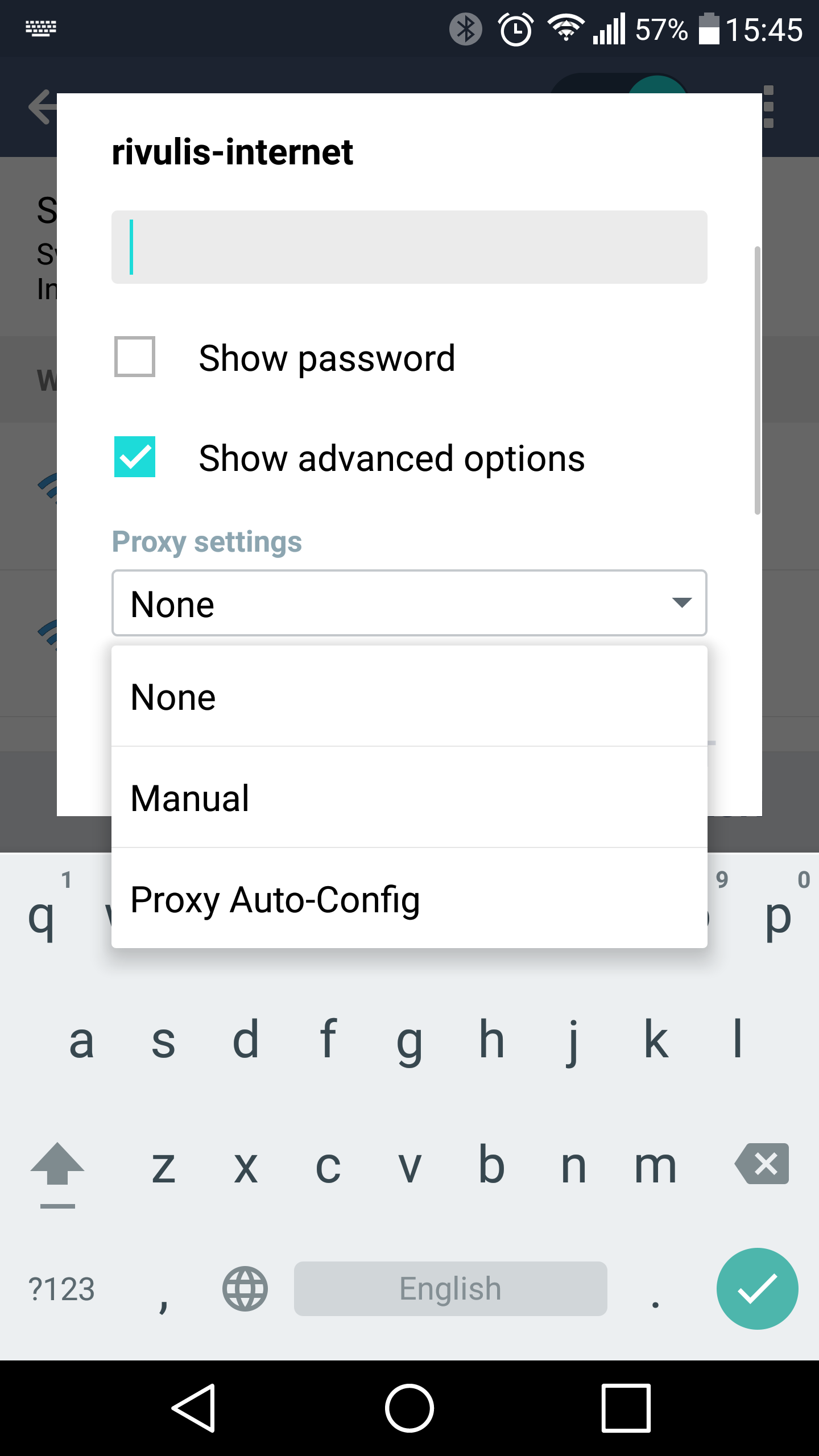
If you have the Auto-Config option select it and enter http://172.17.100.254/proxy.pac
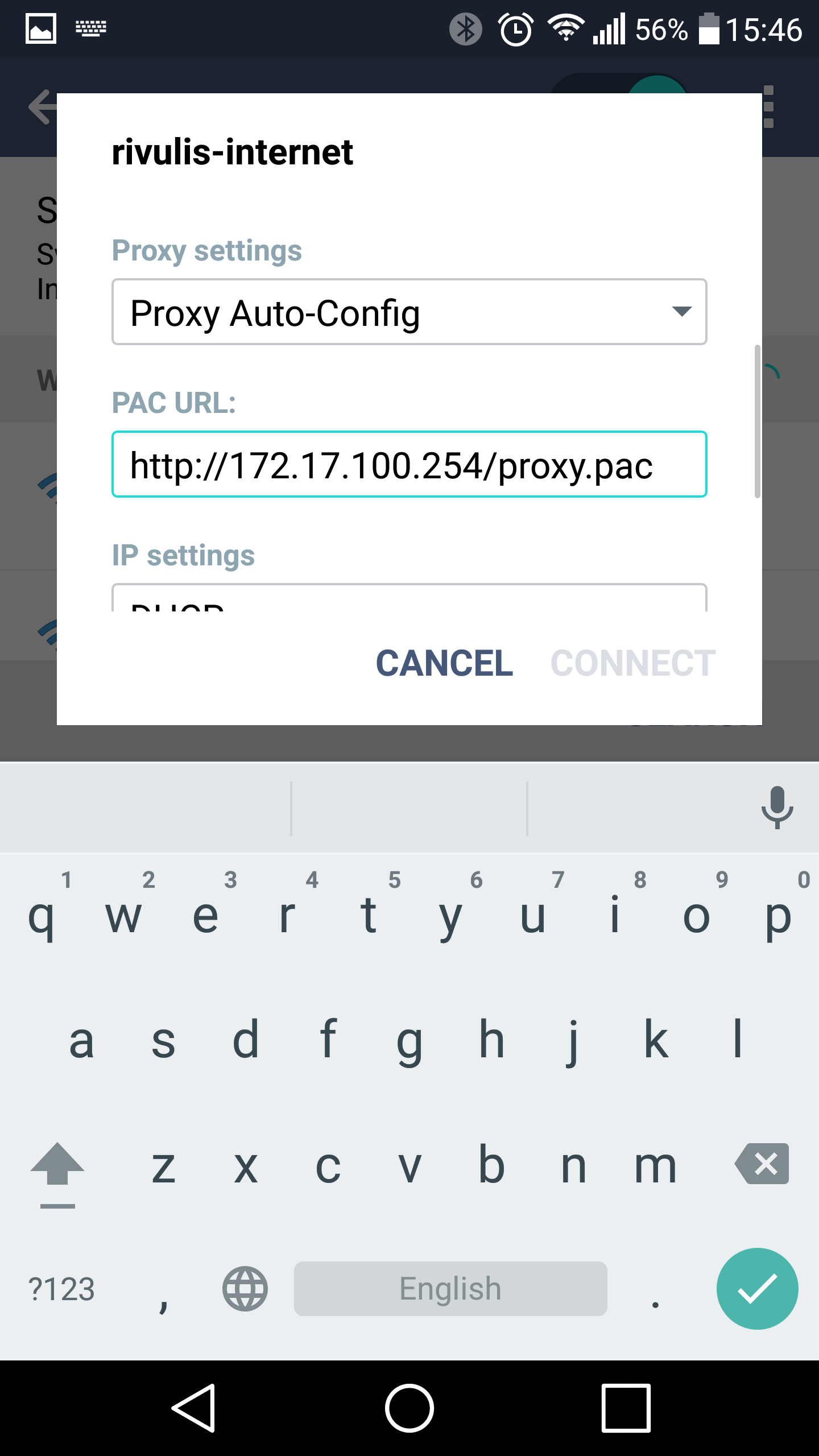
If you only have the manual option, enter 172.17.100.254 in the server and 10888 in the port:
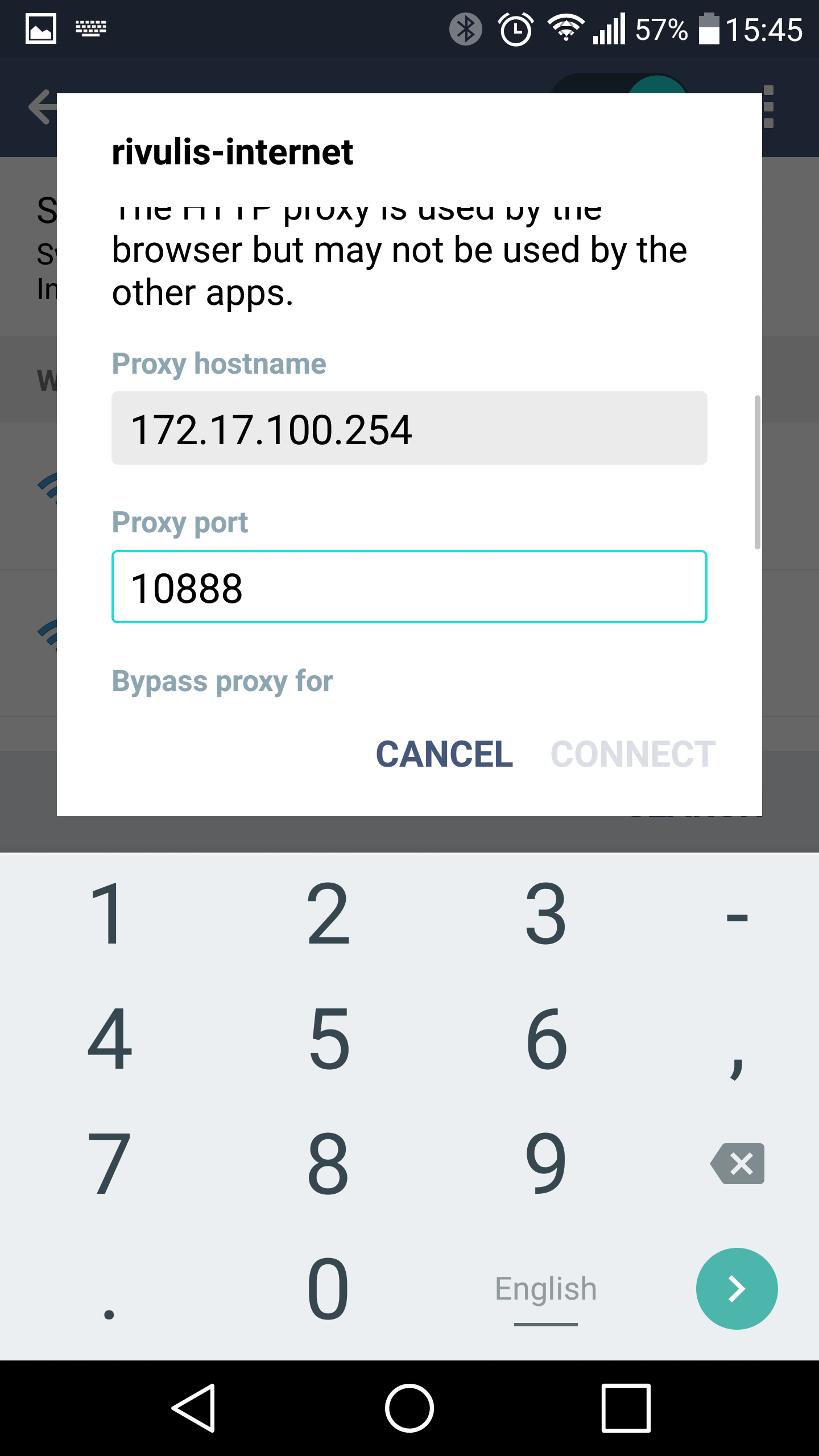
If you are seeing this message, it means that you are missing a configuration on your device.
Please click on the following link, according to the device you need to configure.
Windows Android iOS/iPhone